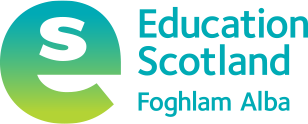Accessibility statement for Formic surveys and forms
This accessibility statement applies to the following surveys hosted for Education Scotland By Formic Ltd. This includes Formic Fusion Online Forms relating to:
- Inspection Surveys
- Corporate Performance Surveys
- STEM Grants Form
How accessible are Formic Fusion Online Forms
Formic Fusion Online Forms are hosted by Formic Ltd on behalf of Education Scotland. We want as many people as possible to be able to use these forms. Formic Ltd are currently working an update to make the application more accessible.
We know some parts of these forms are not fully accessible:
- zoom and pan in forms and surveys does not provide a responsive user experience
- text may not reflow properly when you change the size of the browser window
- you cannot change the line height or spacing of text
- heading elements are not applied
- some parts of the forms are difficult to navigate using just a keyboard
- use of sensory characteristics when instructing users how to interact with a call to action
Reporting accessibility problems with Formic Fusion Online Forms
We are always looking to improve the accessibility of these forms. If you experience any problems that not listed on this page, or believe we are not meeting accessibility requirements please contact Education Scotland Enquiries.
Enforcement procedure
The Equality and Human Rights Commission (EHRC) is responsible for enforcing the Public Sector Bodies (Websites and Mobile Applications) (No. 2) Accessibility Regulations 2018 (the ‘accessibility regulations’).
If you are unhappy with how we respond to your feedback, you can contact the Equality Advisory and Support Service. They are an independent advice service and can advise you on what to do next.
Technical information about this applications accessibility
Education Scotland is committed to making its applications accessible, in accordance with the Public Sector Bodies (Websites and Mobile Applications) (No. 2) accessibility regulations.
Compliance status
Formic Fusion Online Forms are a third party product supplied to Education Scotland by Formic Solutions Ltd.
The forms are partially compliant with the Web Content Accessibility Guidelines version 2.1 A and AA success criteria. This is due to the non-compliances listed below.
Non-accessible content
The content listed below is non-accessible for the following reasons:
Non-compliance with the accessibility regulations
The following items do not comply with the WCAG 2.1 AA success criteria.
1.3.1: Info and Relationships (level A)
- missing field set and legend
- text input fields are not associated with labels
- section which is not relevant to the user is focusable and announced by screen reader
- no landmarks identified
- required fields are not programmatically determined
- the length of the form is not communicated to sighted users
- text that looks like a heading should be coded as a heading
1.3.2: Meaningful Sequence (Level A)
- previous button appears before the next button in the focus order
1.3.3: Sensory Characteristics (Level A)
- use of sensory characteristics such as colour to highlight importance
1.4.4: Resize Text (Level AA)
- content does not reflow when browser zoom is applied.
- checkbox labels are not visible on screen with browser zoom to 200%.
1.4.5: Images of text (Level AA)
- Education Scotland logo is not announced
1.4.10: Reflow (Level AA)
- content does not reflow when browser zoom is applied
- checkbox labels are not visible on screen with browser zoom at 200%
1.4.12: Text Spacing (Level AA)
- text spacing obscures form elements
2.1.1: Keyboard (Level A)
- dropdown menu inoperable using keyboard alone
- the user is unable to tab to the next button
2.4.1: Bypass Blocks (Level A)
- the skip to end link is not necessary
2.4.3: Focus Order (Level A)
- focus doesn’t move into the combo box menu
- incorrect focus order when the user tabs to the next page of the form
- incorrect focus order
- focus order on mobile is not in a logical order
2.4.4: Link Purpose (In Context) (Level A)
The skip to end link is not necessary
2.4.6: Headings and Labels (Level AA)
- checkboxes are announced as buttons
- text Input fields not associated to text or labels
- checkbox labels are not visible on screen with browser zoom to 200%
- required fields are not programmatically determined
- text that looks like a heading should be coded as a heading
2.4.7: Focus Visible (Level AA)
- section which is not relevant to the user is focusable and announced by screen reader
- incorrect focus order when the user tabs to the next page of the form
3.1.1: Language of Page (Level A)
- HTML does not have a 'lang' attribute
3.2.4: Consistent Identification (Level AA)
- check boxes are coded as images
3.3.1: Error Identification (Level A)
- user is able to submit the form without filling out any form fields
- error messages do not appear until the user is on the next page of the form
3.3.2: Labels or Instructions (Level A)
- user is able to submit the form without filling out any form fields
- error messages do not appear until the user is on the next page of the form
- required fields are not programmatically determined
- the length of the form is not communicated to sighted users
- checkbox labels are not visible on screen with browser zoom to 200%
3.3.3: Error Suggestion (Level AA)
- error messages do not appear until the user is on the next page of the form
4.1.1: Parsing (Level A)
- incorrect focus order when the user tabs to the next page of the form
Disproportionate burden
We are not currently claiming that any accessibility problems would be a disproportionate burden to fix.
Content that’s not within the scope of the accessibility regulations
We are not currently claiming that any accessibility problems are not within the scope of the accessibility regulations.
What we’re doing to improve accessibility
Formic Solutions are working to address the areas of non-compliance detailed above. We aim to deliver a minor version upgrade that addresses these by the end of 2023.
The Formic accessibility statement provides details of their commitment to accessibility and approach to addressing current areas of non-compliance with WCAG 2.1.
Preparation of this accessibility statement
This statement was prepared on 3 September 2020. It was last reviewed on 2 October 2023.
This website was last tested in March 2020. The test was carried out by User Vision.
The following approach was taken for the accessibility audit by User Vision.
- automated evaluation using Accessibility Insights, Powermapper and Wave
- manual accessibility evaluation to code level using browser code inspectors, an approach that identifies issues that cannot be captured by automated tools
Pages were also accessed using different browsers and assessed using the following assistive technology:
- NVDA (with Firefox and Chrome) screen reader for desktop.
- VoiceOver for iPad & iPhone (iOS).
- Talkback for Android
We also checked colour combinations using a colour contrast analyser to determine if there is enough contrast in the visual presentation.