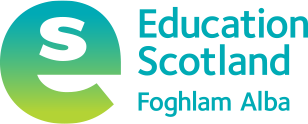Help
This website is designed to meet accessibility and usability guidelines.
We are constantly updating the Education Scotland Online Service, this may mean that sometimes you have to refresh your page or clear your computer cache to see the pages properly.
To refresh your page
Microsoft Edge users:
- press the F5 button on the keyboard or click on the 'refresh' icon on your toolbar a couple of times.
Firefox, Chrome and Safari users:
- click on the 'reload current page' icon.
These will reload the web page with the latest version from the Education Scotland website.
Clearing your cache
If the page is still not displaying properly, you will need to clear your cache:
Microsoft Edge users:
1. Select Settings and more (the icon that looks like three dots).
2. In the Settings sidebar, select Privacy and services.
3. Under Clear browsing data, select Choose what to clear.
4. In Clear browsing data, select the check box for each type of data, such as browsing history, cookies, and passwords, you want to clear from the cache.
5. From the Time range list, select how far back Microsoft Edge should empty the cache (for example, everything for the past hour, for the past seven days, or for all time).
6. Select Clear now.
Firefox users
- go to File/Preferences/Privacy/Cache/ and select 'Clear cache now'.
Safari users
- go to Safari/Empty cache.
These will refresh your computer's cache of websites visited and reload the new pages correctly.
To aid your navigation of the site, please see our site map.