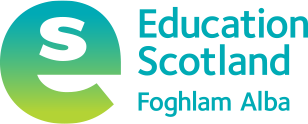Planning, facilitating and evaluating professional learning: Facilitating professional learning
A crucial (sometimes overlooked) part of effective facilitation is the style of the facilitator. The individual’s behaviour, approachability, self and social awareness. Highlighting that professional learning may have excellent facilitation tools and strategies but how the facilitator delivers and adapts these is a tool in of itself and can make all the difference to maximise the impact of the professional learning.
The ingrained, semi-conscious habit of consistently applying these behaviours encompass what a person says, does, thinks, and feels, and they are observed in practice by others through actions and communication.
Facilitation style
Daniel Goleman (2004) identified a set of emotional and social intelligence competencies that are important in facilitator style development. Goleman (1998) defines emotional intelligence as: “The capacity for recognising our own feelings and those of others, for motivating ourselves, and for managing emotions effectively in ourselves and in our relationships”.
Facilitation style competencies
The facilitation style competencies are as follows:
-
Self-awareness: emotional self-awareness, accurate self-assessment and self-efficacy
-
Social awareness: empathy and contextual awareness
-
Self-management: self-control, orientation and adaptability
-
Relationship management: developing others and co-facilitation
Self-awareness
According to Daniel Goleman, the first domain is arguably the most crucial. A clear understanding of one’s emotions, strengths, weaknesses, motivations, and abilities is essential. Facilitators who possess strong self-awareness are honest with both themselves and others. They evaluate themselves realistically, openly acknowledging their emotions and the effect these emotions have on their work. They welcome feedback and possess self-confidence based on a true understanding of their value and capabilities.
Part of this self-awareness and contributing factor to inclusive facilitation, is an acknowledgement of positionality. Positionality encompasses an acknowledgement of social location, identities, experiences, biases, and privileges, all which shape how people perceive and engage with the world.
For facilitators, their positionality inevitably influences how they support the learning of others. It impacts the examples they choose, the language they use, and the perspectives they prioritise. Therefore, it's crucial to engage in ongoing self-reflection to understand how their own identities and experiences intersect with the subject matter they are facilitating.
Intersectionality, a term coined by Kimberlé Crenshaw, refers to how various aspects of identity—like race, gender, class, and more—intersect and interact to shape an individual's experiences and opportunities. In other words, it's about recognising that people's experiences are shaped by multiple factors, not just one. Considering intersectional identity helps facilitators become more aware of anything that they might find emotional or challenging, but also being aware of intersectional identities in the room helps facilitators understand that people are engaging with learning from a range of backgrounds and experiences. Many of these identities are also hidden, for example mental health, sexuality, poverty, etc. It’s not possible to know everyone’s range of experiences, and it is important not make assumptions.
Self-management
Goleman (1994) describes this domain as what "frees us from being prisoners to our emotions" (p. 46). Facilitators who are highly competent in this area tend to be reflective and thoughtful, are comfortable with uncertainty and change, are open to new ideas, demonstrate integrity, and can resist impulsivity.
Social awareness
The third domain focuses on the ability to interpret another person's facial expressions, tone of voice, and other non-verbal cues to understand their emotions and feelings. This empathy enables facilitators to work effectively with individuals and groups, staying attuned to the needs of their participants. By maintaining an awareness of the broader context, facilitators can respond appropriately to both individual and group needs while recognising emerging patterns of behaviour and responding accordingly.
Relationship management
The fourth domain brings together the previous three competencies and is the most outwardly visible aspect of a facilitator’s behaviour. This is where skills such as conflict management, team building, and influencing others become evident. Facilitators who excel in the first three domains tend to manage relationships effectively, as they are in tune with both their own emotions and those of others. This allows them to engage in relationships with authenticity, creating what Goleman calls "friendliness with a purpose," guiding people in a productive direction.
It is also important to mention within this domain that facilitators should prioritise self-care when needed. Facilitation can be a demanding field, especially when facilitating professional learning on topics that are complex, challenging or sensitive. Ensuring facilitator well-being is essential for maintaining effectiveness and resilience.
One crucial aspect of self-care is having a support system you can lean on when things get tough. Whether it is a colleague, mentor, or counsellor, having someone you trust to talk to can provide invaluable support and perspective, helping you navigate difficult conversations and challenging situations that may arise. Similarly, it is also important that facilitators are aware of and follow due process. If they receive a disclosure during a professional learning session or if they receive abuse and harassment as facilitators.
A practical support for facilitators in this area is to have a co-facilitator or facilitation team for safety, as well as digital connectivity (in case of a facilitator losing connection) and to help support learners’ accessibility needs.
The Facilitation competency framework (PDF) is intended to help facilitators deconstruct and understand effective practice. Facilitators are encouraged to work their way through this framework as a reflective exercise.
Building on Goleman’s theory above, one of the first steps in facilitating impactful professional learning is to create a space that is characterised by a sense of community and psychological safety.
Psychological safety refers to the shared belief that individuals can express their thoughts, ideas, concerns, questions, and mistakes without fear of negative consequences, such as ridicule, punishment, or rejection.
Key elements of psychological safety include:
-
open communication without fear of retaliation
-
mutual respect among team members
-
encouragement of risk-taking and experimentation
-
a learning culture that values mistakes as opportunities for growth
This concept was popularised by Harvard Professor Amy Edmondson (1999), who emphasised that psychological safety is key to fostering an environment of innovation, learning, and collaboration. In psychologically safe environments, people feel free to contribute, challenge the status quo, and engage openly, which can improve group performance and creativity.
This productive learning environment can be practically achieved through a process of contracting between the learners and the facilitators. This may be through co-creating group protocols together or agreeing to pre-determined conditions. An example of this contracting can be seen in the example below:

An important responsibility of a facilitator is to support all learners to feel as welcome and supported as reasonably possible. Facilitators should recognise the diverse backgrounds, experiences and perspectives of participants and create safe opportunities for everyone to contribute meaningfully. Acknowledging and validating learners’ lived experiences, different cultural and social identities will enhance their sense of worth and belonging in the learning space.
Practical ways of achieving inclusive environment:
Minimise power imbalance as much as possible
using different engagement and communication methods. For example, through fostering smaller group discussions, having an impartial facilitator and sharing and anonymous contributions.
Ensuring use of inclusive language
it is advantageous for facilitators to understand and use the appropriate vocabulary for protected characteristics to avoid accidentally using derogatory or insensitive language that reinforces negative stereotypes. See key vocabulary and working definitions for race, sex, sexual orientation and gender and disability in the appendices.
Diverse and representative images and examples
When generating resources and contextual examples for the learning a range of perspectives should be included to ensure the content doesn’t become normative to a particular group i.e. white and non-disabled. A list of copyright free image banks can be found below:
-
Free Stock Photos, Royalty Free Stock Images & Copyright Free Pictures · Pexels
-
Free Stock Photos and Images for Commercial Use | Morguefile.com
-
If creating image content on Canva – a large number of the graphics can be edited to change skin tone.
Adopting a trauma-informed approach
For example, flagging up the potentially distressing or triggering content of a session beforehand and providing signposts to support self-care. Acknowledging that certain content can affect people differently and destigmatising the need to prioritise self-care is important.
Appropriate recognition of sources
Recognising sources honours the intellectual property rights of authors, researchers, and creators. It shows respect for the effort and expertise that went into producing the original work, encouraging ethical collaboration and knowledge-sharing.
Fully assess the inclusivity of in-person learning spaces and timings
If catering is offered, ensure that dietary requirements are requested beforehand to meet various diverse needs linked to religion, allergies and belief (e.g. halal, kosher, vegetarian, vegan, gluten free etc.)
Similarly, if required, additional private spaces should be provided for prayer/meditation and breastfeeding/breast-pumping. If possible, venues should provide free sanitary products so that people who are menstruating are supported to learn.
Lastly, facilitators should also be mindful of religious and cultural holidays which may impact a learner’s ability to engage with the event, minimising conflicts where possible. Consulting a diversity calendar may be helpful.
As well as being inclusive, facilitators need to consider how accessible the professional learning is. This involves removing barriers that prevent learners, especially those with a disability, from having equal opportunities to engage with and access learning resources or spaces.
Important considerations
Physical Accessibility
Ensuring buildings and spaces are usable by people with physical disabilities (e.g. ramps, lifts, disabled bathrooms). Making events hybrid where possible and including measures to ensure the inclusion of those joining remotely, e.g. a designated hybrid liaison person to check in with those online regularly.
Digital Accessibility
Making digital content (websites, documents) usable for people with visual, auditory, or cognitive disabilities (e.g. screen readers, captions, keyboard navigation). This also applies to avoiding sources of information and research that are solely behind paywalls as this is not equitable for all learners.
If facilitators need to use sources that sit behind paywalls they should paraphrase as much as possible to avoid the learner having to go to the direct source. It is useful to note the exceptions to copyright works for educational purposes and to support learners with disabilities.
Communication Accessibility
Providing alternative ways to communicate (e.g., sign language interpreters, Braille, using multi-media and ‘Easy Read’ version of documents).
It is important caveat that not all disabilities are visible and do not easily fall into the three aforementioned accessibility categories. This includes a wide range of conditions such as, but not limited to: chronic pain, neurological conditions, autoimmune diseases and energy limiting conditions.
Learners who have these disabilities, or other neurodiversity, may require bespoke support to access learning which is why open lines of communication between the facilitator and learners is important. Below are some general good practice elements to support all learners requiring support.
Practical application of accessibility
Sign-up process
Ensure that participants are given the opportunity to share any accessibility requirements as part of the sign-up process. This can be done as an optional question on the Eventbrite/MS Form or as a follow-up email.
Joining Instructions
Before the professional learning has taken place a good start for accessibility can be in comprehensive joining instructions. That breakdown in detail when, where and how learners should access the learning.
Accessibility slides
At the beginning of the professional learning it can be helpful to include accessibility information as part of the housekeeping process. For example, if on a digital platform, how to turn on closed captions or high contrast mode.
Clear communication of agenda
Clearly communicate the expectations for the session, including timings, breaks and use of group discussions/breakout rooms so that learners can adequately prepare.
Flexible participation formats
It’s important to provide a range of ways to take part. This will ensure that everyone can engage in the learning in a way that they are comfortable. This includes:
-
Verbal participation: Some participants may prefer to ask questions or contribute verbally. Ensure that microphones are available for in person events and that remote participants can join discussions.
-
Non-verbal participation: Allow participants to contribute through chat functions, forums, or written responses. It can be helpful to provide a separate anonymous space for participants to ask questions.
-
Assistive technologies: Ensure compatibility with assistive technologies. This may include voice recognition software, screen readers, or alternative input devices.
-
Polling and quizzes: Use digital tools like live polls that allow anonymous contribution.
-
Synchronous and asynchronous options: Not everyone can take part in real time. Offer the ability to access recordings, materials and where appropriate, activities after the live session.
-
Written feedback: Encourage participants to provide written feedback or reflections at their own pace. This allows those who process information more slowly to take part.
Avoid jargon
General good practice is to avoid the overuse of jargon and acronyms in professional learning. Speaking in plain language and fully explaining acronyms will ensure everyone has the opportunity for equal understanding.
Accessibility checklists
There are several accessibility checklists that may be helpful to consider when you are planning professional learning for example:
Many facilitators will have experienced tension and conflict in discussion. Productive disagreement and challenge can be energising and allows for learning, but conflict can hurt progress and relationships if it isn’t handled correctly. This is especially true when discussing sensitive issues. As the facilitator of these discussions there are ways to manage and mitigate for potential challenging discussion.
Reducing the Opportunity for Conflict
The best way to avoid conflicts in professional learning sessions is to prepare properly, taking all factors into consideration. A large proportion of conflict can arise when people feel insecure or threatened in some way so it's particularly important to make sure the facilitator’s expectations of the learning match where the group are in terms of their current knowledge, skills and prior experience and not where the facilitator wants or hoped for them to be. It is the facilitator’s primary job to make sure, as far as reasonably possible, that people feel comfortable and secure in the learning space. As such, preparation of the learning environment/ethos from the outset is crucial. This can be done in several ways:
Communicate clear boundaries
Communicate the session rules/protocols at the earliest opportunity which will allow the session to run smoothly. For example, but not limited to:
• Individuals who wish to speak should use the ‘raise your hand’ button (if online)
• Screenshots/recordings of slides or speakers should not be taken without permission
• The facilitator may summarise what has been said to make sure everyone understands
• Everyone is invited to contribute but not expected to/’Only speak twice when everyone has spoken once’ (so that one person cannot take over the discussion but also people do not feel compelled to speak if they do not feel comfortable in doing so)
Create a learning agreement
Further to initial meeting protocols, it is also a good idea to take time to engage the group in co-creating their own learning agreement, sometimes called contracting. Even if the group is only meeting as a one-off or for a shorter amount of time, this process can be done to different degrees of depth. For example, the facilitator could present a learning agreement from a previous group and then ask the current group to amend; what do they agree with/what is missing.
A learning agreement binds the group together, as equal professionals, with mutual responsibility for the success of the learning. Emphasising the importance of learning from, with and on behalf of one another. By asking questions like: ‘What will I do that will help our learning? Is there anything that will hinder our experience together? How can we actively work together today?’ gives individuals the opportunity to state their personal learning preferences and reach group consensus on how to create a safe and productive space.
Send out correspondence in advance
Another thing facilitators can do to mitigate conflict is to make sure that they, as far as reasonable, lessen the unknowns because the unknown can often make people apprehensive which can lead to conflict. Providing adequate information (like session objectives, resources and agenda) and thinking time ahead of a session can help people to feel more prepared and confident for the discussions that they may have. Similarly, a clear agenda makes it easier to recognise if the group is going off track. If people understand the learning goals and direction, interruptions that lead to conflict aren't as likely to occur. Lastly, by communicating with participants before the learning takes place this opens lines of communication between the facilitator and learners, enabling them to communicate any worries, questions or to indicate access requirements which will also contribute to mitigating potential sources of conflict.
Plan for intentional connectors, check-ins, debriefs and breaks
Lots of learners can have mixed feelings about connectors (or Icebreakers) but the important purpose that they serve is that they allow participants to introduce themselves and model the language that they wish to be used, how they should be referred to by others – for example, preferred names, pronunciation of those names and pronouns. Additionally, a connector also allows participants to begin to build relationships and trust in one another, usually in a light-hearted way, which is a huge step to minimising conflict.
Checking in with the mood of participants can be done at any time in the learning and isn’t something that is reserved for the connector. This allows the facilitator to ‘temperature check’ how the learning is landing thus far and how the dynamic of the group is ebbing and flowing. This will then allow the facilitator to responsively plan the next section of content and/or social groupings. Part of this responsiveness may be to include an extra break to allow people to have their own space and time to reflect, all of which can minimise potential conflict.
There are several ways to check-in formally and informally, an example could be to ask participants to identify where they fall on a mood metre like the ones below:
The Schwartz Energy Quadrants

Sources: What to Do When You’re Stuck in the Survival Zone (hbr.org) and The Way We're Working Isn't Working Summary PDF (bookey.app)
The Kubler Ross Change Curve
 Source: Kübler-Ross’ Five Stage Change Curve Model - all you need to know (userguiding.com)
Source: Kübler-Ross’ Five Stage Change Curve Model - all you need to know (userguiding.com)
The Brackett Emotional Intelligence Tool

Source: How we feel app - Marc Brackett Emotional Intelligence Tool
Lastly, it is also important to give participants the opportunity to debrief after the sessions whether this be at the time as a group or individual follow-up after the session has completed.
Be present and adaptable as the facilitator
As the learning and discussions progress it is important that facilitators remain present and adaptable. By being observant of the learning space and aware of the people within it facilitators will be able to more easily spot the signs of conflict brewing.
Strategies to deal with conflict
Separating the person from the potential problem
When discussions become too heated it's easy for the conflict to become personal. Instead, a facilitator should try to pick-up and reword comments so that they focus on what the issue is rather than who is discussing it. Facilitators can do this by using clarifying statements/questions such as:
- So what you’re saying is…
- Am I hearing you correctly when you say…
- Another way you might say this is…
From here, it will be easier to steer the discussion into a more productive space that is focussed on the learning and subject at hand.
Questioning
Another approach is to switch the focus from conflict to questioning. This helps the group lean into the difficult conversation in the pursuit of creating a compassionate space where people listen to understand, offer new information/perspectives and correct assumptions.
It is only in having these difficult conversations can people ‘Do better once they know better’. This can be referred to as, ‘calling in’ vs ‘calling out’ and Harvard University have created a user-friendly guide on this.
Facilitators should encourage individuals to provide more information or explanation through gently probing questions such as:
- What makes you say that?
- "I'm curious. What was your intention when you said that?"
- Why do you think this is the case?
- What do you think would happen if…?
- What sort of impact do you think…?
- How might someone else see this differently?
Question Parking Space
Another way to encourage questioning is to provide a space in the learning environment (i.e. through paper post-its or a virtual whiteboard) for participants to ‘park’ their questions. This may be used when they feel too anxious to ask these aloud in front of a group or don’t feel it appropriate to interrupt the flow of the discussion with their question. The facilitator can then address these questions at another time on a 1-1 or group level.
Depersonalising and questioning allows the group to explore the issue and fully understand what it is. It is possible that someone’s perception may be wrong – perhaps the conflict is based on incorrect or incomplete information, or it may be that the perception is correct, and the person is right to feel the way that they do. If this is the case, then the facilitator needs to address the situation in the appropriate manner.
Take Things "Off Line"
One of the quickest ways to deal with severe or unsolvable conflict in a learning situation is to acknowledge it at the time but then arrange to fully follow it up at the appropriate time, location and with the correct personnel.
There are a wealth of facilitation strategies and tools available. It is easy to feel overwhelmed or to stick with well-known strategies.
When choosing a facilitation strategy it is important to ask these filtering questions:
-
How does this tool/strategy align with the purpose of the learning? Does it support the learners to achieve the learning objective?
-
Does this tool/strategy work in context? Is it suitable for the group you are working with in terms of the group size and needs? Will it fit in with the timings of your session?
Remember the learning and learners should drive the choice of the tool and not the other way around.
Facilitation Toolkits
Below are a list of some facilitation toolkits that can be accessed online:
Project Zero is a long-standing research project at Harvard Graduate School of Education. PZ's Thinking Routines Toolbox (harvard.edu) highlights thinking routines developed across a number of research projects. A thinking routine is a set of questions or a brief sequence of steps used to scaffold and support thinking. This facilitation toolkit also has a great example of the use of the anti-racist Land Acknowledgement strategy.
The Gamestorming toolkit for innovators, rule-breakers and changemakers has games designed to help you get more innovative, creative results in your work. It shows you not only how to play them but how to design them so they fit your own specific learning goals.
Session Lab is a collaborative workshop designing platform and has a searchable library of Facilitation Techniques and Workshop Activities.
The International Association of Facilitators (IAF) is a professional association that sets out internationally accepted industry standards, provides accreditation and supports a community of facilitation practice. The IAF Library has over 500 facilitation methodologies and techniques. If you wish to find out more about IAF you can do so here.
Seeds of Change are a workers' co-op of experienced campaigners. They offer facilitation tools to support change. The change your group is working for might be short-term and specific, or wide-reaching and ambitious. They aim to help your group get better at making that change - by being more strategic, and more sustainable.
Liberating Structures offers an alternative way to approach and design how people work together. It provides a menu of thirty-three Liberating Structures to replace or complement conventional practices.
The NHS Facilitators Toolkit contains ideas on making sessions more productive and exercises to make sessions more interesting and memorable. The toolkit includes top tips for facilitation developed by NHS Institute for Innovation and Improvement.
When facilitating professional learning online there are several platforms that can increase engagement and encourage collaboration between learners.
Many of these tools have free versions but it is worth noting that some functions will require paid licenses for the ‘pro’ versions of these platforms.
Moreover some of these platforms may be unusable in certain settings/local authorities due to the local firewall settings. It is worth checking this beforehand.
Padlet - Real-time collaborative web platform in which users can upload, organize, and share content to virtual bulletin boards
Mentimetre - Create interactive presentations & meetings. Get real-time input from remote teams and online students with live polls, quizzes, word clouds, Q&As and more
Slido - Q&A and polling platform
Miro/Mural - Digital workspace/whiteboard for visual, real-time collaboration.
Prezi - Prezi is a sophisticated online presentation and analytics software solution
Microsoft Sway - Create visually striking newsletters, presentations and documentation
Wakelet - Save, organise and share content from across various sources
ThingLink - Creating interactive, immersive media: images, videos, virtual tours, 3D models and simulations.
Canva - Graphic design platform that provides tools for creating and publishing social media graphics, presentations, promotional merchandise and Web sites.
Trello or Microsoft Planner - Project and Task Management
Microsoft OneNote or Google Docs - Note taking and document sharing
QR codes - Providing/gathering more information without text
Google Forms or Microsoft Forms - Digital forms/survey creation
Kahoot! - Technological tool used to administer quizzes, discussions or surveys. Mainly used to play games in groups where a question is projected on a large screen and participants answer questions from their mobile devices. This can be used to administer polls and surveys
Dropbox/WeTransfer - Secure file storage and sharing
OneDrive or Google Drive Secure file storage and sharing
Sharly AI | Chat with any document and PDF - Summarise long documents and simplify complex PDFs with AI Chat.