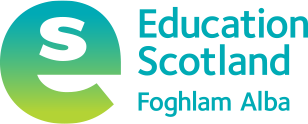Teaching from far, far away
Teaching online, no one thought it would be easy. It’s rare that my lessons are announced by a Cockle-Doodle-Doo but during one of my live video lessons my 5-year-old felt I needed more of an entrance. When explaining the intricacies of trigonometry, my 3-year-old thought the students might like a full throated rendition of Elsa’s “Let it go” - it certainly adds variety and that’s just at my end.
Teaching online can be a daunting process - my areas of concern were students' participation, teaching new content, assessment and feedback. I would like to share my journey in overcoming these obstacles in a virtual environment.
For me, the Glow link-up with Microsoft 365 has really made overcoming these barriers possible. My first priority was making sure all students had access to Teams as per the approach from both my school and the local authority. For the first few days of lockdown, I had set up my classes on Teams, posting work, answering questions and asking for pictures to be emailed to me.
This worked to begin with, but I was spending a galactic amount of time scouring the internet for high quality teaching videos and worksheets. I felt this lacked the personal touch that I wanted within my teaching. My next step was to try a live lesson - this is a magical feature embedded in Microsoft teams. I could video-call the students, hear their voices and ask questions. The screen-share ability allows students to see your screen in real time. Combine this with a cheap USB pad and stylus (£30) and you can deliver lessons much like you would in class. I can now model examples, explain my thought process and ask students questions as I present. This really helped in terms of teaching new content and in supporting that part of human interaction that can’t be captured in a text chat. It also saved me a lot of time in the planning phase (a bonus in my book).
Something was still missing though, that everyday process of touring the room, checking the jotters and giving verbal feedback; cue Microsoft Class Notebook to the rescue. This bit of tech was designed just with this purpose in mind. Each student is given their own electronic jotter, allowing me to check their work live. The record audio feature saves a tonne of time in terms of feedback. I’m now getting to a place that feels more like my everyday job of teaching.
I still prefer teaching in the flesh but the variety of experiences online for this scenario wouldn’t have been possible 10 years ago.
As a recent hashtag floated though encouraging people to ‘be kind’, give the kids time to get to grips with these new tools, don’t expect things to go smoothly first time, a lot of new learning to master for both the pupils and teaching staff (myself included). Stay positive.
When this experience ends all our IT skills will be improved. Class Notebook is something I will continue to use when I’m back in the flesh. I may even be a better teacher, and tough times give opportunities for growth.
P.S. If you would like to know more, drop me an email anytime - barry.whelan@westlothian.org.uk