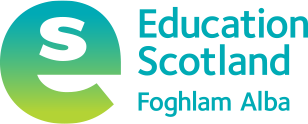What the tech! Getting to know Google Classroom
When schools closed, my working environment became Google Classroom on a laptop on my kitchen table with a view of the back garden. From the window, I watched a brown rat sneaking out to gather falling seeds from the bird feeder. We wanted the rat to go, so we suspended a large tub below the feeder. No falling food, no rat. But the rat rose to the challenge. It climbed up inside the jaggy bush (crushing my theory that it wouldn’t climb through prickly leaves) before clambering into the tub to eat. We took all the bird feeders away. No food, no rat. It turns out I don’t know much about rats. Now it ran across our garden, squaring up to the magpies, and expanded its territory into the neighbour’s garden. Finally we trapped the rat and released it very far away.
I feel my relationship with Google Classroom hasn’t been too dissimilar to the one I had with the rat. It has been an experience of wrestling with something unknown, trying to figure it out and solving one problem only to have another appear in its place.
In this online environment, my driving force is the desire for me and the children in my class to be able to communicate effectively with each other. I’m not a very techy person so you will find no top tips here. My approach to tech is to wade in determinedly, calling out to whoever is around to help me as problems arise. One year ago I chose Google Classroom as an area for development in my PRD meeting. Safe to say, I had successfully ignored this right up until Friday 13 March 2020 when we had an emergency Google Classroom training session during assembly. It was time to engage.
They say the quietness of lockdown has encouraged wildlife to venture further afield: goats in Llandudno, moles overground and a deer in my dad’s garden. I think the stopping of all the day-to-day noise has been good for me too. Everything is quiet and I can think more easily. There is only a small number of essential or supportive messages from my school management team. I feel trusted. I have lots of colleagues who I can call on when I need to, including our own school tech champion, and I always get a helpful response. I’ve done more in the quiet than I would have done in the noise.
Slowly, slowly, I am learning lots about Google Classroom.
What didn’t work:
- Trying to cover a day’s timetable in a day. A day is different now. The timetable is shorter.
- Mucking about adapting Microsoft resources in a Google world. It is a losing battle.
- Making everything an assignment. (Sorry, 5C, for the deluge.)
- Differentiating maths activities with too many resources. Short and simple all the way now.
- Joining in with untested celebrity live streams. (Steve Backshall, you’re great but we were all on our knees after one hour of questions and answers and a poor connection.)
What has worked:
- Calling out to whoever is around me to help with a problem. That still works as a tactic and I have called on many people. They are just so nice.
- Accepting that the Google Suite is a different beast. Sometimes we just need to start at the beginning again (see 2 above).
- Joining the Techy Tea Party. Excellent, short, daily training sessions but it was the oxymoronic name that really made me want to join.
- Re-using and adapting the same simple grid sheets for pupils’ assignments wherever possible.
- Google Meets with the class, just for the chat.
The other nice thing about the Quiet is that it’s harder to compare myself to anyone else. I steer clear of social media on the whole and I make no effort to seek examples of brilliant stuff that is happening in other people’s Google Classrooms because I know my limits. Just now they are my class, their parents, my job-share partner, my colleagues and Techy Tea Party. For now, it is enough to be in the middle of those limits, sitting quietly at the laptop at the kitchen table, trying to communicate.